|
| |

What is a Network? 
Network Center
Networks 101: What is a Network?
September 14,
2000
Author: Thomas Jelen
You have probably heard of a computer network. Maybe you even
have one (perhaps you've heard people say, "No e-mail today --
the network's down" or "No Internet today - the
router isn't working"). Maybe you need one (you often hear
people say, "Can you turn the printer switch to letter 'D'" or,
"Can you pass me that disk"). Whatever your needs, you may be
wondering, "What exactly is a network?"
In the simplest terms, a network consists of two or more
computers that are connected together to share information. All
networking, no matter how complex, builds off this simple
system. Though this may seem like a basic idea, the concept was
a major achievement in communications.
What Makes Up a Network?
A network typically includes four things (besides the computers
themselves):
- protocol: a set of communication rules to make sure
that everyone speaks the same language
- network interface cards (NICs): cards that plugs
into the back (or side) of your computers and lets them send
and receive messages from other computers
- cable: the medium to connect all of the computers
together
- hub: hardware to perform traffic control
(Note: The key word is "typically." Wireless networks
obviously don't use cables and NICs aren't necessary for small
networks that use parallel/serial ports. But the basics still
apply.)
How Does a Network Work?
How does one computer send information to another? It is rather
simple. The diagram below shows a simple network:
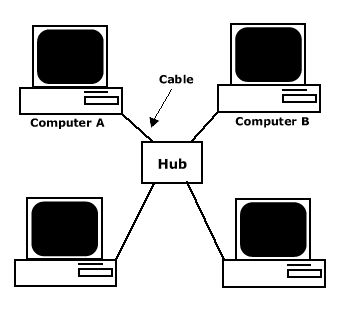
If Computer A wants to send a file to Computer B, the following
would take place:
- Based on a protocol that both computers use, the NIC in
Computer A translates the file (which consists of binary data
-- 1's and 0's) into pulses of electricity.
- The pulses of electricity pass through the cable with a
minimum (hopefully) of resistance.
- The hub takes in the electric pulses and shoots them out
to all of the other cables.
- Computer B's NIC interprets the pulses and decides if the
message is for it or not. In this case, it is, so Computer B's
NIC translates the pulses back into the 1's and 0's that make
up the file.
Sounds easy. However, if anything untoward happens along the
way, you have a problem, not a network. So, if Computer A sends
the message to the network using
NetBEUI, a Microsoft protocol, but Computer B only
understands the
TCP/IP protocol, it will not understand the message, no
matter how many times Computer A sends it. Computer B also won't
get the message if the cable is getting interference from the
fluorescent lights, or if the network card has decided not to
turn on today, etc.
Network Classification
Like snowflakes, no two networks are alike. So for the sake of
discussion, it helps to classify them by some general
characteristics. A given network can be characterized by its:
- size: the geographic size of the network
- security and access: who can access the network and
how access is controlled
- protocol: the rules of communication in use on it
(for example, TCP/IP, NetBEUI, or
AppleTalk)
- Hardware: the types of physical links and hardware
that connect the network
Size (LANs and WANs): regarding size, networks are
generally lumped into two categories, local area networks (LANs)
and wide area networks (WANs)
A LAN is primarily defined by geography, and is typically housed
in one building or campus. A WAN, on the other hand, is a
network that joins many LANs together using super special,
highly secret, WAN technologies, but we will delve into that
arena some other day. Hopefully you're still reading. Because
they are so common, LANs are usually further divided into two
major types:
peer-to-peer: A peer-to-peer network doesn't have
any dedicated servers or hierarchy among the computers. All of
the computers on the network handle security and
administration for themselves. The users must make the
decisions about who gets access to what. For more information,
see article Networking 101: Peer-to-Peer Networks.
client-server: A client-server network works the same
way as a peer-to-peer network except that there is at least
one computer that is dedicated as a server. The server stores
files for sharing, controls access to the printer, and
generally acts as the dictator of the network. For more
information, see article Networking 101: Client-Server Networks.
Protocol
As stated above, the protocol of a network is the set of
guidelines for inter-computer communication. Two computers with
different protocols won't be able to communicate with one
another (imagine Ralph Nader and Pat Buchanan in the same room).
While many computers have the ability to interpret multiple
protocols, it is important to understand the different protocols
available before deciding on one that is appropriate for your
network.
Hardware
While some theoretically-minded people would claim that the
hardware involved in a network isn't extremely important, they
probably haven't ever actually dealt with setting one up.
Hardware is important. While in theory, every hub should send
and receive signals perfectly, that isn't always the case. And
the problem is that if you ask two network administrators what
hub they recommend, you will probably get two entirely
different, yet passionate answers. From picking the cable
(optical fiber, coaxial, or copper), to choosing a server, you
should find the most suitable hardware for your needs.
|
|
|
|
Basic
Hardware:
This page covers the basic
components of networking PCs in the home. Networked PCs can share files,
printers and internet access. This type of network is considered a LAN
(Local Area Network).
A wired network will generally
consist of at least two computers, Ethernet cable, a hub or router, and NICs
(Network Interface Card) in each PC. You can connect two computers together
via a crossover cable and bypass the hub. But if you have multiple PCs then
you'll need those extra ports on the hub or router.
A wireless network, sometimes
referred to as 802.11b is the same principle, only instead of a hub, you'll
use a wireless router or WAP (Wireless Access Point). A wireless bridge can
connect a wireless network to an Ethernet network. This is handy if you
have computers in the attic or basement and don't want to run wires through
walls.
Configuring
NICS:
If you do not use a router, your
main computer will require two NIC cards. One leading to the internet and
one leading to the LAN. The internet NIC will usually need to be configured
for DHCP to receive an IP address automatically from the ISPs server.
However, the LAN card must be assigned an address, usually 192.168.0.1 /
255.255.255.0. Now this main machine will have to have Internet Connection
Sharing turned on. Each PC on the LAN will need then to be configured to
receive its IP address from the main PC, which will act as a DHCP server.
This will ensure that all computers are on the same subnet.
Hardware Router
You might decide to spend the extra money
for a router to share internet access. You will no longer need the hub,
and you also benefit by having a hardware barrier between your LAN and
the outside world. The internet only sees the external IP address of
the router, making your internal computers virtually invisible. This is
a great security feature.
In this setup, your router will have an
external address and the 192.168.0.1 address for the LAN. It will
provide DHCP for the other PCS, so your main computer will no longer need
to be on for other PCs to receive internet access, share files or use
the printer.
|